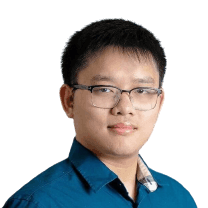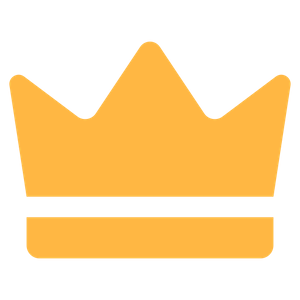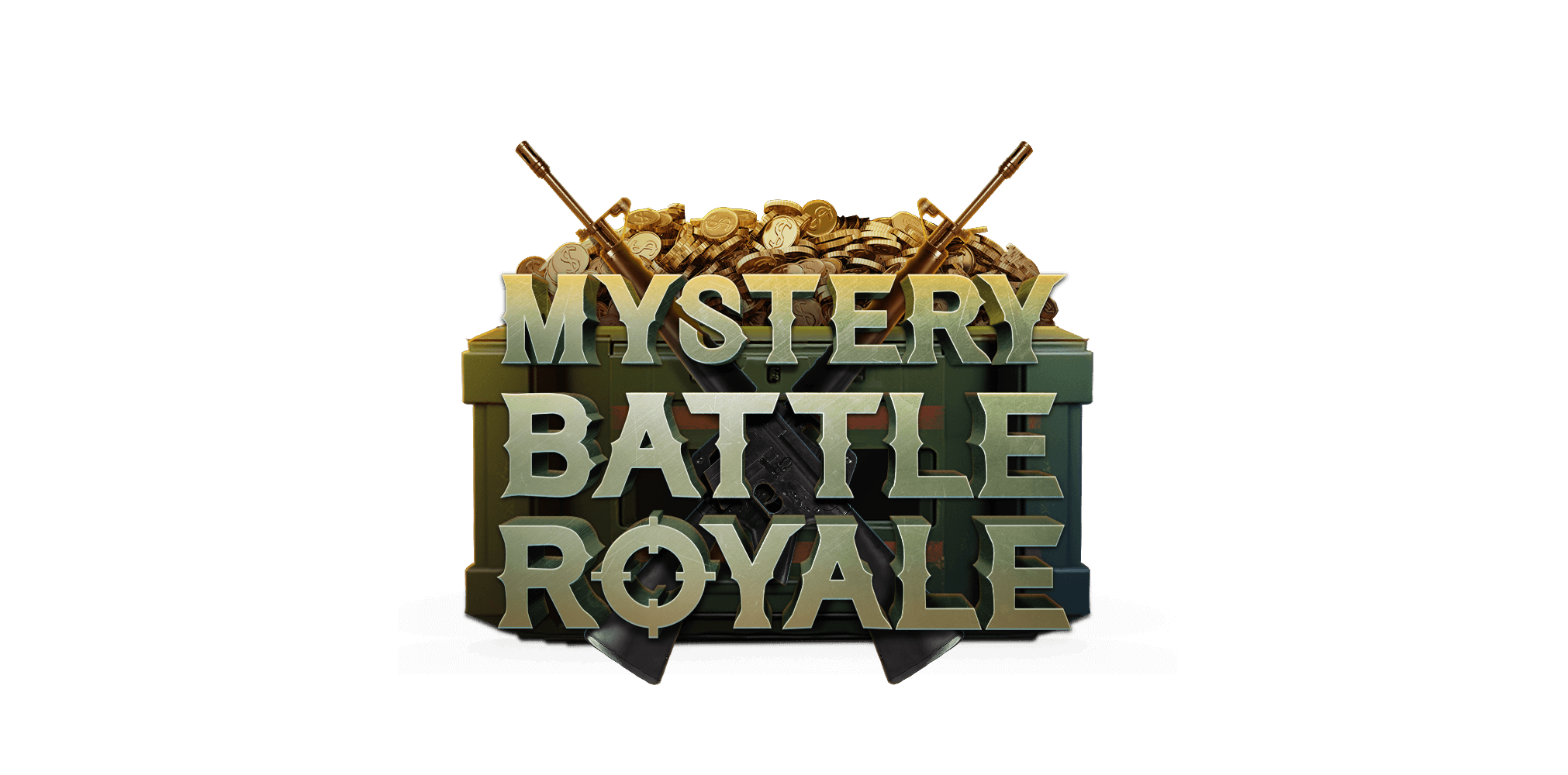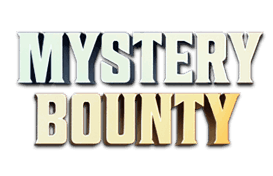If you have been playing online poker for a while, you should already understand that this is a game of pure information. Even if you don’t know too much about recreational strategy or playing tendencies, you can still profit by taking advantage of each user’s individual approach to the game. Every poker player has some leaks, so you need to identify them and exploit them. But that also includes yourself!
Fixing your own game is one of the most challenging aspects for poker players, simply because humans are rarely critical of themselves. On top of that, who even pays attention to his approach to the game? Everyone tries to guess what their opponent is thinking all the time, and it goes up to the point where even skilful players can have very obvious leaks. And when you show them to your opponents, you will eventually lose.
Luckily, some leading online poker rooms like Natural8 have introduced some unique tools that provide you with all the necessary information on a silver platter. From there, exploiting and protecting yourself with the right decisions becomes much more manageable. So let’s check out how our Pokecraft tool works, and you can use it to the fullest to increase your profits.
What Is Pokercraft?
We already talked about our Smart HUD and how it helps you continually exploit different players at your table in real time. However, Pokercraft is more about visualizing your own game and leaks with the help of numerous graphics and tools.
We received numerous requests to explain how some of the Pokecraft functions work, which is what we will do in the following lines. Once you go through each of them, you will have a whole new outlook on your game, allowing you to fix your leaks and increase your winnings quickly.
Pokercraft General Functions
Sometimes you don’t have the time to review your play in detail, hand by hand. In situations like these, even if not as effective, the quick solution can prove priceless. The general functions tab in Pokecraft allows you to glance at some crucial information and statistics that would give you a strong enough foundation to bounce your game off.
Timeline History
The timeline history is fascinating because it automatically shows the more significant moments of your latest poker sessions. This includes essential news, rewards you have won, sick coolers, and lucky hands.
When you look at your timeline, you can get a brief overview of how your recent poker sessions have been going, reminding you about some of the most significant hands, where you can check out with a fresh mind if you have made the right decision or not. For your convenience, you can even find a set of filters to apply that will reveal everything about a particular area of your game you want to review.
Individual Player Stats and Notes
Another fantastic section of Pokercraft is where you will see all players you have ever taken note of or labelled in any way. Of course, all the data here won’t be any good as you won’t be playing against a particular opponent when checking it.
However, you can still benefit by checking precisely how a specific player has been tackling the game, clearly showing if you had made the correct decision by taking an individual note or label. By analyzing this data, you can significantly improve your process of taking notes with personal data and labelling players, which will improve your results in the long run.
Current Statistics at a Glance
When you have a significant enough sample size for a particular game type, you will immediately be able to check out your latest statistics with just a glance. For example, as you can see from the picture above, you can see how you are running and the position tab, which will clearly show your best position at the poker tables.
This is incredibly beneficial, as you can double up on almost every hand you play in this position, especially when running badly. In the long run, this will have a significant positive impact on your win-loss index.
Hand Analyser
Online poker is a game that grows at an incredible pace. So, if you are not keeping up with the trend, you will always be left behind. There are numerous stories of successful players who had lost almost everything after taking their foot off the gas, thinking they had solved the game.
Naturally, the competition quickly catches up, so you will have to strive to become a better poker player daily. But how can you do that? First, you must learn something new about Hold’em daily. And this is where Pokercraft’s hand analyzer will become your best friend. This tool will open up your vision and imagination, allowing you to have some of the most intensive learning sessions ever.
And the best thing is that every hand can become a practical case study you can use to improve your game. If you can check every hand you played in a particular session, you might be thinking about how to choose the specific one to review. That’s easy. Start with the worst hand you had played and lost the most. We learn the most from our losses, which is definitely relevant to poker.
For your convenience, you can watch every hand like a movie, having the tools to pause, push forward, or even manage the footage at different speeds. So, experiment with it until you find what’s the most suitable for you.
Win/Loss Graph and EV
While browsing through the various features and sections of Pokercraft, you will come across the Win/Loss (EV) graph. If you check it out and all the graphics and values make you dizzy, don’t worry. You aren’t the only one. Before understanding what all the information there means, you have to first grasp the idea of EV. This is the main component around which this graph has been built.
What is EV?
When talking about player stats, the most frequent one everyone is interested in is EV. But why is that? EV is short for expected value, showing the actual results players will generate theoretically, without variance or chance playing any part in the equation.
While using the Win/Loss graph, you will quickly realize if you have been making the correct decisions and if your results have been because of variance of pure luck. That’s one of the first indicators players use to determine if they are doing things correctly and if there’s something evident in their game that has to be changed.
How to Read The Win/Loss Graph?
At first glance, the EV graph looks very complicated, especially if you haven’t used visual tools like that. But if you look closely, you will spot two charts in separate colors with different values. The green is the one that illustrates your EV statistics, or in other words, how much you should have won based on your decisions.
On the other hand, the red one shows your Win and Loss, or how much is your total net profit or loss. The other numbers on the bottom show how the graph has been progressing with the increase of your games, no matter if you play cash games or any other poker format. So, check out your Pokercraft record regarding the EV graph to understand how you have actually been playing lately.
Hole Cards Matrix
You have probably come across the same sight more than once when trying to learn more about poker and improve your game. Well, that’s called the hole cards matrix, and it’s one of the tools you can easily use at Pokercraft. But the unique thing about this tool in Pokercraft is that this tab shows your net total for every individual hand you have played, ever.
You can look at this tool as more interesting data rather than something you can use to improve your game quickly. Of course, there is still a chance you could spot a leak if you had lost much money when playing some of your strongest hands. But overall, the hole cards matrix shows how well you are doing with the different hands across the board.
Positional Information
You can never truly improve your poker game if you go through your hand and game history, looking at random spots. To become a better poker player, you must look at your positional advantage and statistics one by one. That’s the correct approach.
For example, in the picture above, which position in poker does the player have to improve as quickly as possible? Of course, that’s the BTN. And this is evident because of the quick statistics each position shows.
Win/Loss
The win-loss is the first index you must check out when deciding which positions need your attention first. When you discover that you have extensive losses in a particular position, this often means something is wrong with your approach. That’s because when you can see your positional statistics in Pokercraft, they are always based on extensive samples, which means it’s pretty accurate.
Flop %
After getting some clarity about your results in a particular position from the win-loss stats, it’s time to dig a bit deeper into why they are like this. That’s where the flop percent statistics come into play. This indicator will show how frequently you see a flop, which can uncover crucial leaks in your game regarding pre or post-flop. So, paying attention to your flop percent stats is always essential.
Showdown
The stats we unveiled cover all hands from beginning to end. So, naturally, the last one we will have to look into is the showdown. This indicator clearly shows how often you had completed a hand in the particular position with showdown. You can adjust your game depending on the poker position where you see this. For example, if you spot too many showdowns, you might want to begin bluffing or betting bigger with value hands.
On the other hand, if you see that the showdowns are too little, you can decrease your betting sizes with value hands, so you face call-offs more frequently. These are just some of the most common examples, but you must check this out, depending on your strategy and position at the table.
Edge Versus Particular Opponents
If you think that all the exciting tools and statistics you can find in Pokercraft are over, think again. This one is more for the users who want to find out which players they could exploit the most and those who got away from them with a large chunk of their chips. As you can see in the picture above, you can see the players from which you had the most net total, both in winnings and losses.
Share Your Craziest Hand Moments
As you should already understand from our Pokercraft guide, this tool records every hand you will ever play online. However, this doesn’t mean you can easily find each one quickly. That’s why when you go through the type of hand you want to talk to your friends about, you better select the hand history icon in the top left corner and click on “Save”.
Once your exciting hand is saved, you can easily access it in Pokercraft. Then, you can share your hand online or on social media engaging with like-minded poker players.
How to Properly Use All The Available Information to Make Consistent Profits?
Undoubtedly, Pokercraft is one of the best online poker tools to gain insight into your game and the approach of your opponents. But all this information will be useless if you don’t do the work yourself. To make the most out of it, you must carefully examine each piece of information presented to you and analyze it thoroughly.
That’s how you will begin to spot leaks in your game and find successful approaches to win more chips from your opponents. On top of all that, there are even fun Pokercraft tools where you can widen your perspective about your poker strategy and how it unfolds over extended periods.
Don’t forget to subscribe to our newsletter to get the latest poker tips as well as info on upcoming poker events.

.webp)